Going to change how grapple moves selection are performed. Currently it is done via a dir key + grab button. In the future, pressing the grab key will open up a special "pick a move" menu. While this menu is open, the game is paused and the player can pick and choose a desired move to perform on the opponent.
The motivation for the change are as follows:
- Allows for a variable number of moves per character (>4)
- More flexibility in presenting to the player the moves they are able to perform based on the circumstances. Eg. when opponent is futa, when you have an rope/potion item in the inventory, etc.
- A nice descriptive box so moves are no longer forced into the 4 categories and can have special individual properties.
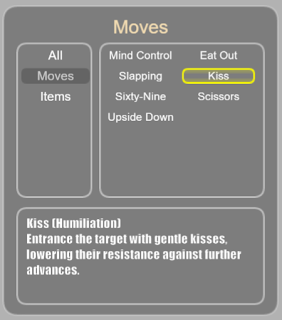
This looks cool. I'll note that each move should still have a hotkey though, even if there are more than 4 of them. In other words, you shouldn't need to move your hands from the keyboard, or do something kludgey like use the arrow keys to select a move.
ReplyDeletePerhaps the moves could somehow be prefixed by their current hotkey. Like "Q: Mind Control" / "W: Slapping" / "E: Upside Down" etc.
awesome stuff man I don't think the "time stop" thing during the grapple is necessary but it won't bother me that much... do you have an ETA on the next public release?
ReplyDeleteNot sure if I'm on board with the time stopping bit, but exposing more moves via an improved UI is an exciting idea. In a controller-driven game, I think the usual solution is a popup radial menu. Not sure what the analogous input paradigm is for a kbd+mouse UI... but I like anon1's idea of being able to favorite some number of moves out of the total available move set, bind them to hotkeys (or positions on the radial menu), etc.
ReplyDeleteI like the idea of having more moves, but I think stopping for each grapple will slow down how the game is played. I don't know the complexity of programming, using the keys above and below the usual "J" "K" "L" as hotkeys to implement more moves could work.
ReplyDelete